So you do not want anyone to see your browsing data? Then here is the solution for you by Google Chrome!
Go incognito i.e. use Google Chrome’s incognito
browsing window.
- Pages viewed in this window doesn't appear in your browser history or search history and hence doesn't leave any traces once you close all open incognito windows.
- To open incognito window, click on Chrome Menu then on ‘New incognito window’ and a new incognito window opens up.
Google Chrome Task Manager (Windows 7)
- Google Chrome has a built in Task Manager just like a Windows Machine.
- It lets you know how much of your computer’s memory a site is using, its CPU usage and network activity.
- To open task manager click on Chrome menu, select Tools and then Task Manager or, just click on ‘View background pages’.
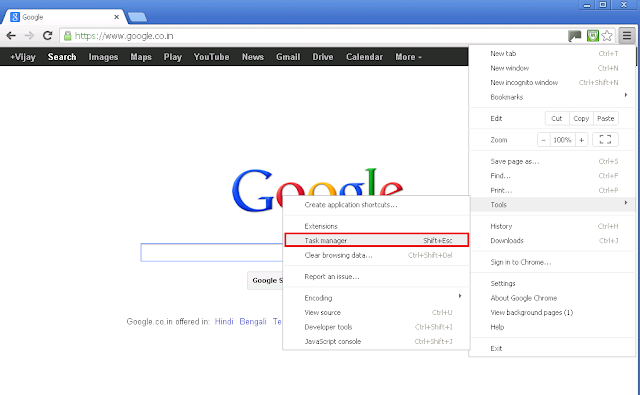
- Following Task manager shows the active processes which includes browsers, renderers, plug-ins, extensions and GPU(Graphics Processing Unit) with CPU usage against each process. You can kill(or, end) any process having unexpected CPU usage.

Now, all your browsing data is a secret to everyone. happy safe browsing :)
Please share this on Facebok if you liked this post


No comments:
Post a Comment